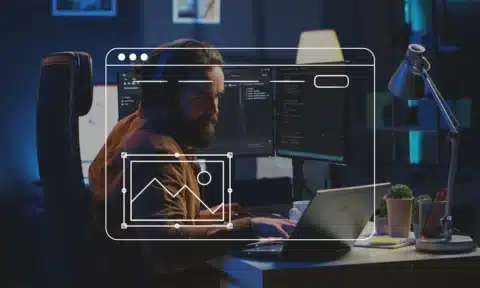Cloud computing is the new buzzword on the block. But what exactly does it mean?
To put it simply, cloud computing refers to storing and accessing data from servers that are not your own. You can save money by using someone else’s hardware and software instead of buying your own.
There are many different types of cloud computing, each with its benefits and drawbacks. This blog post will discuss the different types to decide which one is best for you!
So whenever you’re ready to continue learning about the utility of the cloud, keep reading.
What Is Cloud Computing?
Cloud computing is a lot like using email on your phone. When you send an email, it’s stored on the server until the recipient receives and opens it. In cloud computing, data is stored online instead of locally or in one specific place.
The benefits of this include cost savings because there’s no need to purchase hardware for all users and reduced power usage. One downside might be that if the internet connection goes down, then so does everything else! After all, servers can be turned off when they’re not needed.
Cloud computing is used by many different types of businesses, including Sony, General Electric, and the United States National Weather Service.
Cloud computing does not just apply to companies – it also affects individuals. For example, you might store your data in “the cloud,” so there is no need for external hard drives or USB sticks.
This can be useful when traveling because you don’t have to worry about losing your data if something happens with a laptop! In most cases, this will cost less than hiring an IT specialist (unless you’re a huge company).
Some people are skeptical about putting their sensitive information into third-party servers. They may fear security breaches from hackers and governments wanting access to private records. Still, the consensus would seem to indicate that these fears are overstated.
Furthermore, there are different types of cloud computing. These include public, private, and hybrid.
Public Cloud Computing
Public cloud computing is a type of cloud computing where services are made available to anyone. Individual users or businesses can access this, and it is usually offered at a pay-as-you-go rate with no long-term contract commitments.
The benefits of public clouds include high availability (i.e., if one server goes down, others will not). There’s also scalability (meaning your usage grows as you need it).
However, there may also be drawbacks in using this type of service like restricted connectivity depending on location – for example, many major websites offer global access but only allow people from their country’s IP address to register accounts while other companies restrict certain regions entirely—so check before signing up!
You should also get familiar with the terms and conditions. These can change from company to company. Usually, you’ll be asked for credit card information and your name.
Public cloud computing is a great option if you’re looking to save costs or have an on-demand service that can grow with the business needs.
The public cloud provides unlimited access while still giving some flexibility in pricing. This is true when compared to other services provided by companies like Amazon Web Services (AWS).
AWS offers a fixed monthly fee regardless of how much usage there has been during the month. This may not work well for more sporadic use patterns such as showroom traffic. This is because spikes happen periodically before returning down again.
Public clouds also offer high availability since multiple servers are available should one go offline. They also offer scalability, which means your usage grows as you need it.
Private Cloud Computing
Private cloud computing is where you can control and restrict access to your data. This is a great option if you want the benefits of cloud computing but are concerned about security or privacy.
Private clouds offer high availability – as long as there’s an internet connection – and scalability like public clouds. Yet, they also have more regulated restrictions on who has access. This may be better for companies such as financial institutions that need highly secure storage.
Because it is not available to everyone, hacking into this type of service would provide limited exposure. For individuals, this means limiting third-party vendors from accessing all your sensitive data in one place. It also means having remote backup options (i.e., Dropbox).
One downside might have cost. Because private cloud computing is not a one-size-fits-all solution, more money may be involved upfront. Some companies offer this as an option for businesses. Still, it’s prohibitively expensive for individual use – so if you’re looking to go down this route, then talk with your IT specialist about the price.
Private cloud services are ideal for those who want the security of data, but also scalability or availability. Make sure that costs include storage capacity. This is because some providers require additional payments to expand on what they provide initially.
When you’re paying for a dedicated individual server, your company must have control over security levels. to protect sensitive information from being exposed or lost due to other tenants on the same system.
Hybrid Cloud Computing
Hybrid cloud computing is when you have a combination of both private and public cloud services.
This is more like an all-inclusive version with the benefits of each type in one place. Thus, if security or privacy are concerns but your company needs on-demand scalability, then this may be what you’re looking for.
Companies will use multiple providers to reduce risk (e.g., AWS + Microsoft Azure). But as much as hybrid clouds offer convenience by having access to two different types of services from various vendors at any time, they should still take precautions when designing their system architecture.
You’ll need to identify which data resides where and how it can move between locations depending on who’s accessing it since these things happen automatically without human control.
Furthermore, it’s important to have a backup plan in place if the public cloud goes down or is unavailable due to maintenance.
Hybrid clouds are great for companies that want access to both private and public services. This combines both public and private properties, so you get some benefits from each type while also maintaining partial privacy over certain files. Still, they may not be as secure because you’re relying on third parties, which could potentially compromise data during transit.
Who Should Use the Various Types of Cloud Computing?
Some people may think that cloud computing is only for big businesses and corporations. However, it’s great for smaller companies too.
Any company can use cloud computing to store its files in the cloud. Thus, making them accessible from anywhere with an internet connection (so long as they’re subscribed).
Large or small, a business benefits greatly from this. This is because security is increased since one cannot access data unless you have password access to your account.
Plus, there are many providers, so everyone should find one that matches their needs.
If privacy isn’t an issue, then choose a cheap provider like Dropbox. If more than 100 employees need high-performance storage, then consider Rackspace. If you want fast performance without spending money on hardware infrastructure, then use Amazon Web Services.
Consumers can also use cloud computing to store their files in the “cloud” for free on services like Google Drive or Microsoft OneDrive.
The Benefits
Here, they get many benefits that are not available from physical storage devices. Some are automatic backups and syncing with other computers. Others are file sharing with co-workers and friends, and easy access online no matter where you are in the world.
So if privacy is an issue, then this may be your best choice! But it’s important to note the pros and cons.
The benefit might be costly. This is because you’re paying monthly for unlimited storage vs. having one big upfront expense at once (e.g., buying a hard drive).
You’ll only incur costs based on how much you use the service. It’s typically cheaper than buying hard drives.
The downside is that if you need to access data from a different location. With this, there may be latency issues making this difficult or impossible depending on your provider.
Not all providers offer mobile apps for easy file sharing (e.g., Box), so you’ll have to download files onto a computer first before transferring them over Bluetooth or Wi-Fi. Some people might find getting used to using the cloud after years of working with physical storage devices like USB flash drives frustrating at first, but they should get used to it eventually.
Who Shouldn’t Use Cloud Computing?
People who are privacy conscious and have a strict need-to-know policy for data should avoid cloud computing. This is because there is no physical control over your information.
You’ll want to use storage devices instead if you prioritize security: This prevents any unauthorized access to the actual hardware that stores files like USB flash drives or external hard drives as opposed to having it stored in an online space that one can access from anywhere with an internet connection (but risks latency issues).
The downside here is that some people might find this expensive, but at least they won’t have someone spying on what they do with their private property. If anything happens, then it’s not stolen or tampered with by anyone else – just lost.
Additionally, small business owners who have less than 100 employees may find this more expensive to use, so it’s best for large companies.
Tips for Finding the Right Cloud Computing Service
If you want to use cloud computing, consider many factors before deciding which one is right for your business.
Do I need a lot of storage space? How much will it cost me for unlimited storage vs. just the monthly fee (e.g., Dropbox vs. Amazon Web Services)?
What features do I need or not have any interest in using, like mobile apps, automatic backup and syncing with other computers, file sharing with co-workers and friends, and easy access online no matter where you are in the world?
Is privacy an issue because? If so, choose a provider that offers partial privacy over certain files. Otherwise, find a cheap provider like Dropbox or Rackspace). If security isn’t important but speed matters, then Amazon Web Services is the way to go.
The best thing you can do for your business and yourself is to compare all providers. Do this before committing to anything because most cloud computing services don’t offer a free trial period.
You’ll have to sign up, start paying them monthly for the service’s features that suit your needs – or not – and hope they’re worth it in the end!
If this sounds like too much work, then why not hire an expert? That way, you won’t have any issues with data breaches (e.g., Equifax) since these are some of their specialties. They’ve been there and done that, so hopefully, nothing goes wrong when deciding on using cloud storage vs. physical devices!
Cloud Computing Done Right
In conclusion, there is no one-size-fits-all type of cloud computing service, like how not every device can store data in the same way.
Find a provider that best suits your needs for your business or personal use, and hopefully, they’ll work out well! The worst thing you want to worry about is having someone break into your files because these days, it’s so easy to do depending on what security features are available with each service.
It doesn’t have to be this complicated. Find an expert who knows their stuff when it comes to different types of cloud computing. Do this before relying solely on yourself!
If you’re interested in full-scale computing setups, get in touch, and we will ensure that your computing needs are accommodated.