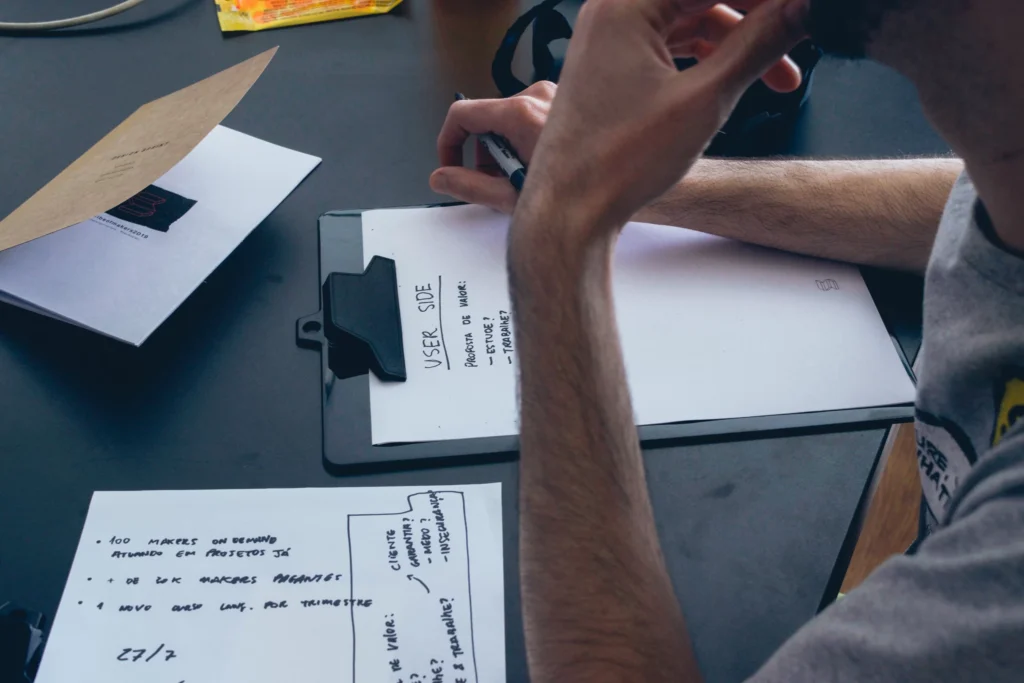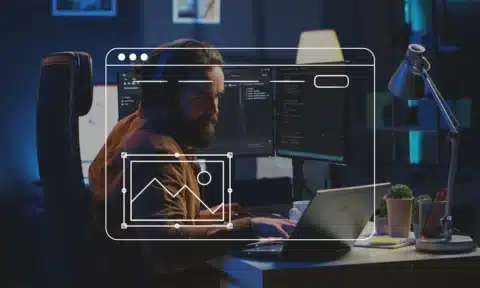User experience. User interface. Wireframing. Usability.
You might think that this all sounds like techspeak– but for a team trying to develop a product that serves and delights the customer, they’re necessary components of the development process.
If you are new to the tech industry or are looking to implement these elements into your mobile app or website, it’s time to understand the distinction. While some use these terms interchangeably, they’re doing so in error.
How do you make sure you’re understanding the roles that UX and UI play in customer satisfaction and the success of your platform? Read on to study up– and start speaking like a tech wiz.
What is a User Interface (UI)?
The user interface is anything that a customer interacts with onscreen. Referred to most commonly as “UI,” it contains the following elements:
- How the digital product looks
- Its interactivity
- The presentation of its branding
- The layout of the design
- Any visual element of the product
All of the colors and typography, the style and placement of the buttons on a touchscreen– this is a user interface. It is all aesthetic considerations of a product, and the reason a basic wireframing concept is eventually turned into something beautiful.
Types of UI
Currently, there are three possible types of UI to consider and design for:
- Graphical User Interface (GUI) – any visuals or digital control on a computer screen, or something with a compatible interface
- Voice-controlled Interface (VUI) – includes smart assistance like Siri and Amazon Alexa
- Gesture-based Interface – used in virtual reality experiences
Most products will fall under one of these categories, though designing for something that has both a graphical interface and a gesture or voice-controlled interface has become increasingly common.
UI Tasks
First and foremost, a UI Designer is in charge of designing the digital look of the tool a customer will be using.
To put it simply, a UI designer focuses on how things look.
Design elements include:
- Buttons
- Typography
- Loading bars
- Page transitions
- Image galleries
- Creation of style guides, branding assets, and pattern libraries
- Placement of animation and responsive design
Once UX and UI research is complete, a UI designer (often the same individual) will take the associated content and design an attractive, interactive layout.
This layout must be consistent throughout the product (or at least that particular user journey) and encourage the user to achieve their goal quickly, and without much thought.
What is User Experience (UX)?
User experience, or “UX,” is the study of how a user is interacting with your platform. Rather than focusing on the “look” of a page, UX wants to see how easy it was to complete a task on your platform.
UX design is directly responsible for how easy it is for a customer to navigate a product. Remember– without product manuals or training guides for our products, our customers are expected to intuitively navigate a product without much additional thought or help from Customer Support. This is all made possible by great UX design.
Information Architecture
Information architecture (IA) is all about representing the content and navigation system of a product. It’s the practice of organizing all components and potential outcomes of a site to understand how a user will be accessing that information.
Before any design work begins, a UX designer will have a full grasp of the product’s information architecture. That way, they can plan for the site’s intended navigation, and refer to that blueprint while creating wireframes and prototypes.
Like most of the UX/UI process, information architecture is about problem-solving and organizing complex information in one place. This will be referred to throughout the design process.
UX Specialties
Though UX writers are typically very used to “wearing many hats,” UX niches are arising that we should be paying attention to in a constantly evolving workforce.
UX writing design (or content design) is one such focus. Rather than relying on a marketing team or copywriter to come up with directive product language, a UX writer has experience in drafting microcopy that best assists the user in achieving their goal.
Remember– writing is design. It must be considered in the very early stages of the design discussion to effectively serve the customer.
The UX Design Journey
Though this process may vary due to the size of the organization, the UX/UI design journey has nine essential components. Beginning with research and ending with an open-ended understanding that things may be constantly changing, these responsibilities are ideal for curious minds.
1. User Persona Research
Understanding your user base is the first step to great design. Advocating for the voice and the desires of the customer allows you to develop tailored experiences for that particular type of user.
In persona research and development, a UX designer creates a profile of one specific customer. The team will refer to it as a living, breathing representation for the user base.
In the user persona development stage, the designer will ask themselves the following questions:
- What are the goals of the product?
- What is the mission?
- Age
- Gender
- Professional background
- Income
- Type of devices they may use
- Education
- Family status
- A fictional name
- A quote or representative photographs
With that representation now living and breathing on a page, you can now create an experience that makes sense for their goals.
2. User Interviews
To develop a persona (and ultimately a great experience), a UX/UI team must perform user experience research to gather qualitative data on the customer. These interviews are conducted with current or prospective users of the product and walk through actual application functionality.
These interviews may be conducted in person, or remotely. Once insights are provided, this data informs the team’s next steps.
3. Job Story Descriptions
A job story is a concise and simple description of a new feature. It is always from the perspective of the user asking for that feature. A job story description formulates during an interview or becomes drafted as a result of that data.
4. Functionality Map and Hierarchy
Once a feature is selected, a functional map comes next. A functionality map demonstrates the hierarchy and needs of a site’s pages and steps in a user flow.
Rather than imagining how a user will get from Point A to Point B in their customer journey, a functionality map lays it all out in a clear visual. This is where a team can consider additional pages to make the experience more intuitive.
5. Wireframing
Wireframing is not about building small figures out of wire and clay– it is a two-dimensional drawing of the interface. While design features are not yet flushed out in this stage, a UI designer will provide some input here.
Because it is just a skeletal framework, these illustrations will need to be adjusted before the final design is released. This is an excellent tool, however, to imagine the general layout of the design, and present how the product is going to look and feel.
6. Prototyping
Once wireframes are complete, a prototype will become a better representation of what the product is going to look like. Before actually building out the product or feature, the design team strives to make this look as similar as possible. This visual representation of the updates is then used to carry out user testing.
This is the responsibility of the UI designer. As the UI team takes the wireframes and turns them into a beautiful graphical interface, they are bringing the visual representation of the product to life. They create a satisfying, consistent visual that can then be re-tested.
7. Usability Testing
One of the most important (and most re-visited) portions of UX design is the art of usability testing.
When usability testing, real users are brought into the process to see how the new design functions. This is important because it brings a fresh perspective to the table, and identifies friction your users may experience once the feature is released.
If issues are discovered during this process, they will be updated and re-tested. Usability testing may be revisited multiple times during a design sprint, and is simply a preparation tool– not discouraging criticism!
8. UI Updates and Iteration
Final interface updates occur following usability testing. The placement of buttons, appropriate color, and the design of models– all will affect how a customer interacts with the new feature.
As a company rebrands, the UI is subject to change. These refreshes are common and will represent the aesthetic changes taking place during that period.
Designing in Collaboration
When UX and UI design are working in tandem, they check off two very important boxes:
- How things look
- How things work
When valued equally, UI and UX might be referred to interchangeably. While a UX-design focus is responsible for an entire user journey, a UI-design focus cares about how one particular page looks.
A UX designer will need to understand what the user wants.
A UI designer will need to know what the user needs to see, feel or hear to achieve that goal.
In most design scenarios, UI and UX are simply two parts of one project– owned by the same designer.
What Kind of Skills Do You Need for UX and UI Design?
Depending on the size of the company, UX and UI designers are often combined roles. Both design specialties require an element of graphic design, strategic thinking, and problem-solving. Additionally, the research-heavy expectations of the role will require a UX or UI designer to have strong interpersonal skills, interview experience, and a passion for presenting one’s findings.
Required skills may include:
- Experience in prototyping, wireframing, and user testing
- Exceptional visual design experience
- Proficiency in programs like Figma, Sketch, Invision, Photoshop, and Adobe Creative Suite
- Stakeholder management
- Cross-team collaboration
- Adapting other designs into a visual that will work for the project at hand
In such a niche, competitive field, some skills may make you stand out in the tech community. Optional skills include:
- Customer service experience
- Various programming languages
- Copywriting
- Data analysis
If your company is missing this core piece of your design process, that’s where we come in. Our experienced UX and UI strategists love to represent this relatively new field in the world of digital applications.
Why Your Product Needs UX and UI Considerations
Are you serious about increasing revenue and maintaining a loyal user base? Do you want to attract more customers and grow your brand?
With proper UX and UI design, your customers can have a positive, fulfilling experience with your product. Minimize frustration and bounce rate with a carefully designed and tested UI and user flow.
If you are serious about becoming intimately acquainted with your own product, you must connect with your users and have real conversations. While using your own product can be useful, watching real users work through a registration flow or purchase page can provide invaluable insight into what’s working– and what’s not.
Create a Meaningful Experience
Sometimes, understanding tech roles and best practices can feel like learning a second language. We’ve been there. Now, with our hands deep into software projects that are changing the way people interact with their tools, we are working to transform the technology space with our tried-and-true solutions.
If you want to understand your customer, make your product intuitive, and increase traffic to your site or mobile app, let’s have a conversation. We can’t wait to hear about your product, and how we can use our user experience expertise to start something new with your customers.