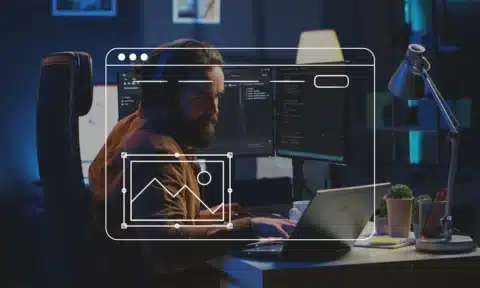The clouds are taking over. I repeat, the clouds are taking over. Oh, and these aren’t just any old clouds, they’re computing clouds!
When was the last time you used (or even acknowledged) your physical hard drive? Can’t remember? Yea, neither can we.
At this point, physical hard drives are becoming secondary, and this is thanks to new technology known as cloud computing.
Have you been considering switching your business to the cloud? Are you discouraged because you are unsure of which cloud computing service model your business needs?
Well, fear not. This is the article for you!
What is Cloud Computing?
Cloud computing is the delivery of computing services via the Internet (a.k.a “the cloud”). Cloud computing has become very popular in business due to its stable computing strength, fast innovation, and efficiency.
Essentially, cloud computing eliminates the need for a hard drive or local storage drive by storing files in a remote database. So as long as your device can access the internet, it can access any data or software programs necessary to run your business.
Computing services offered through the cloud include:
- servers
- storage
- databases
- networking
- software
- analytics
- artificial intelligence
It’s safe to say that cloud computing covers a lot of online territories, but why should we use it?
Transitioning to cloud computing has many benefits for a business. Here are 7 reasons why you should make the change:
1. Cost Efficiency
Cloud computing services are almost always pay-as-you-go. This means that you are only paying for what you need.
Due to the elimination of buying business hardware and software, server racks, hiring IT specialists to manage these programs, excessive use of electricity, etc., cloud computing can save your business a ton of money.
2) Speed
Cloud computing services are usually on-demand services. This provides a solution to network latency that may occur. These on-demand services also provide automatic performance upgrades, continuous integration of new developments, and so much more.
All of these on-demand services work together to increase the speed and flexibility of your business.
3) Productivity
Many productivity benefits that come from cloud computing services, but we’ll only discuss a few. First, cloud computing services eliminate the need for you, or your employees, to set up hardware or maintain it. This allows your IT team to focus on new projects and developments.
Second, cloud service providers work hard to provide clients with technology that runs smoothly. The smoother these services work, the fewer issues you run into, and the less downtime you spend fixing any problems.
Lastly, these services allow for more effective colleague collaboration. The use of cloud computing services will allow you and your employees to communicate in real-time regardless of your location. The document storage aspect also allows you all to access and share team information easily.
4) Reliability
Cloud computing services are very reliable. When using these services you can almost always guarantee that:
- your business is up and running
- you can access anything you need, at any time, with internet service
- you will not experience interruptions or downtime
- you will have a secure connection
5) Security
The majority of cloud computing service providers offer clients a choice of many different policies, technologies, and controls that can strengthen their security. With your data, apps, and infrastructure being stored in the cloud, you can access and restrict data as you feel necessary.
6) Performance
Performance doesn’t just affect you and your team. Think about it this way…
If your system doesn’t perform well, people will not want to work with you. The two key components of network performance are latency and availability. A move to cloud computing services will promote low latency and high availability.
7) Global Scale
The last benefit of switching to a cloud computing service is its scale automation and adaptability. Automatic and adaptable scaling means that the cloud can deliver the perfect amount of computing power as needed, from any geographic location.
For example, let’s say Beyoncé tweets about your business and people flock to your site. This new demand will not slow your speed, because the cloud will compensate for the extra users.
Impressive, right?
What Are the Different Cloud Computing Service Models?
Before you commit your business to the cloud you need to be aware of the different types of cloud computing service models that are available to you.
There are 3 different models to consider when choosing a cloud computing service:
- Infrastructure as a Service (IaaS)
- Platform as a Service (PaaS)
- Software as a Service (SaaS)
These models all offer different services. Understanding the differences between these models can help you choose which one your business will benefit from the most.
Let’s dive in!
Infrastructure as a Service (IaaS)
Infrastructure as a Service (IaaS) can be considered the most basic cloud computing service model.
IaaS is an on-demand service that provides the necessary network, storage, and computation you may need. You are essentially renting IT infrastructure and using it as your own, but here’s the kicker… You have full control of this infrastructure.
This model allows you to create and maintain your servers, data storage, operating systems, and networks without ever having to purchase hardware. In the case of IaaS, hardware is replaced with a convenient dashboard for easy access to, and handling of, your resources.
Pretty convenient, right?
Essentially, IaaS models manage the infrastructure while you focus on software purchases, installation, configuration, and management.
IaaS Advantages
The advantages of IaaS include, but are not limited to:
- avoiding the cost and confusion that comes with managing and buying physical servers and data center infrastructure
- resources are offered as separate service components, meaning you only pay for a particular resource for as long as you need it
- saving money on hardware costs
- gaining real-time business insights
- flexibility to scale your IT resources up and down depending on the demand of your services
- helping you provide new applications quickly
- increasing the reliability of your infrastructure
IaaS Disadvantages
The disadvantages of IaaS include, but are not limited to:
- the security risks that can arise due to virtual machines and/or hosts
- incorrect security controls in your infrastructure of legacy application operations in the cloud
- provision of training and resources to your staff to ensure that they know the most efficient way to handle the infrastructure
- dependence on connection to the internet as it is the only way you can access your infrastructure
Platform as a Service (PaaS)
Platform as a Service (PaaS) is the next level up from Infrastructure as a Service (IaaS).
PaaS is an on-demand service environment that provides users with resources to create anything from a simple app to advanced cloud-based business software. PaaS (like IaaS) includes the network, servers, and storage, but it also includes middleware, development tools, business intelligence services, database management systems, etc.
Consider it a combination of database and Internet services.
PaaS models provide a cloud-based platform that is safe and already prepared for you to develop or host software over the Internet. It was made to support the lifecycle (building, testing, deploying, managing, and updating) of your creation.
Essentially, you develop and manage the applications and services while the cloud service provider manages everything else.
PaaS Advantages
PaaS includes infrastructure as a service, therefore it offers the same advantages as IaaS services. But it has some extra advantages.
The extra advantages of PaaS include, but are not limited to:
- reducing the coding time of new apps with pre-coded application components
- affordability
- developing for multiple platforms, including mobile platforms
- access to new capabilities without the need for more staff
- easy access for development globally
PaaS Disadvantages
The disadvantages of PaaS include, but are not limited to:
- because a third party is in control of your data, you may be prone to security risks
- if you want to move from one cloud to another, you may face difficulties due to the dependence on the host
- there is a possibility of compatibility problems if some of your elements are outside of the cloud
- optimization of this solution to your preferred frameworks and language is not allowed, you must use what the service provides
- if you have legacy applications or services, you may have to pay for extensive changes to their customization and configuration
Software as a Service (SaaS)
Software as a Service (SaaS) is the most common cloud computing service model. It provides ready-to-use software solutions that you can subscribe to via the Internet.
SaaS (like IaaS and PaaS) includes the network, servers, storage, middleware, development tools, business intelligence services, database management systems, etc. in their personal data center. Most SaaS services will also ensure that your application and data are available and secure at all times.
Essentially. You rent the use of an app, your users connect to it over the Internet, and the service provider manages the hardware and software.
SaaS Advantages
The advantages of SaaS include, but are not limited to:
- easy set-up
- elimination of the need to purchase and install special software
- mobilization of your workforce
- easy accessibility
- requires less time
SaaS Disadvantages
The disadvantages of SaaS include, but are not limited to:
- you have no control over the cloud-based infrastructure that the product runs on
- some tools may not be compatible with other tools and hardware used in your business
- your business and its data may be affected by security risks
- utilization of certain products or services may be restricted due to how complex they are
- you do not have much room to customize your platform
What Scale of Business Are You?
Determining the scale of a business can help you pick the best cloud computing model. The descriptions below can give you a limited idea of what your business should be looking for.
Small, Medium, or Large Businesses
Regardless of size, if you are a business with limited resources SaaS is the model for you. Due to its all-in-one nature, SaaS removes the need for you to build software and allows you to focus on increasing productivity.
Medium or Large Businesses
If you are a medium or large business with an IT department and a good amount of resources, you should consider the PaaS model. This model is a great option if you are looking to operate and customize your solution, without the burden of conducting your maintenance.
Medium or Large Businesses with moderate resources: IaaS
If you are a large business with a vast amount of resources and a big IT department, you should consider using IaaS. This model pretty much offers you complete control which allows you to create technology that is 100% tailored to your business needs. IaaS also offers great adaptability if your business needs change.
If you are unsure of what type of business you are, or may grow to be. Let us help you!
Which Cloud Computing Service Model is Best for You?
Now that you have been made aware of the services provided by each cloud service model, you should begin to think about which model is best for you and your business needs.
Due to the fear of making the wrong decision this task can be overwhelming, regardless of the type of cloud computing service model you choose. You can always expect a standard basis of services.
These services include:
- storage and backups
- data retrieval
- data analyzation
- audio and video streaming
- on-demand software delivery
Consider all of the needs of your business, your budget, your staff, and yourself. Now think, which model should you choose?
This may seem like a tough decision, right? Don’t worry. You got this!
If making a decision is still difficult for you, we are here to help! Contact us today for more information and assistance in choosing the perfect cloud computing service model for your business.