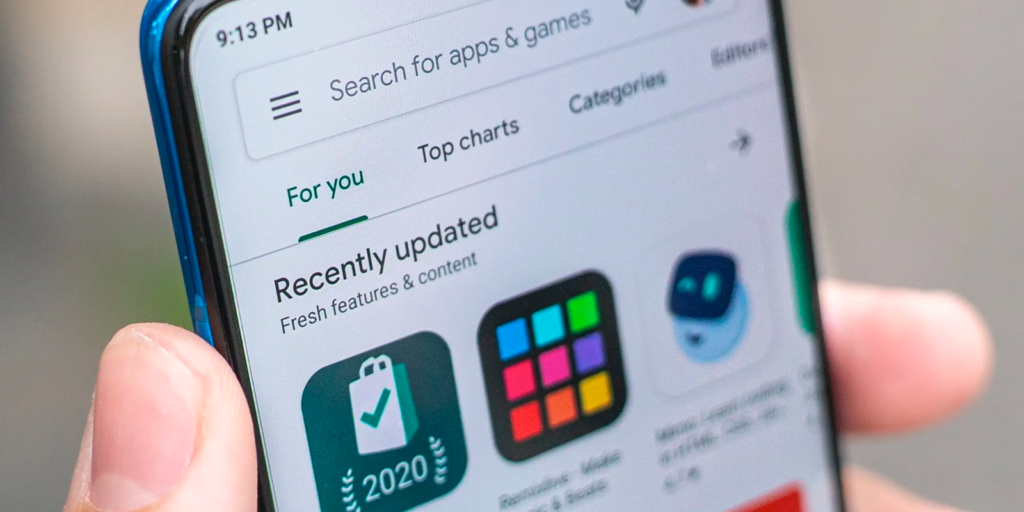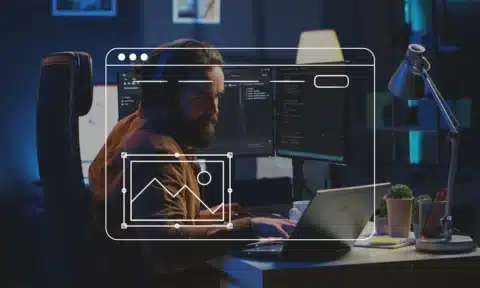While there’s such a thing as too many updates, regular updates to your software are important to ensure that you’re staying on top of changing needs.
If you’re wondering, “how do I get users to install my application update” you need to show them the reasons why they should update. Whether it’s improved security or getting excited about new device technology, your job is to sell it.
Here are five ways to ensure users are psyched about your update.
1. Make it Easy
If you want your users to update your software, you need to make it easy for them.
If you ask users to update the software when they open it up, they’re going to say no. They have a task in mind, and they want to get to that rather than having to update, which they might not know the value of.
Prompt the user to upgrade only if you make it clear that upgrades will happen in the background and not interfere with their productivity. There are already so many distractions to juggle during the day that having a piece of software that is supposed to help you get in the way is too much.
If there’s an “auto-update” option, that’s even better.
Instead of having your users update their software when they open it, why not ask them to do it when they close the software? Just because they’re done with your software for the day doesn’t mean they’re done with their machine. As long as their phone or computer is on, they can be updated while they move on with their life.
Leave an easy-to-find link in your release notes as well. Savvy users who are the most skeptical about upgrading will want to know exactly why they should be updated in the first place.
2. Take it Out of Their Hands
As stated above, an auto-update option is an ideal solution. But, because you want to show off what’s great about your changes, you might need to do the updating work for your users. Users will work with clunky and problem-ridden software for years rather than having to upgrade and change their method of working.
One of the best solutions for cloud computing is that you can automatically push out your updates to machines. When you’re in the downloaded software realm, you’ll be subject to dealing with the whims of your users.
Whether you’re making a major fix or just adding some requested features, if you have a cloud computing software solution, you can add changes as needed. If you haven’t considered moving over to the cloud, it’s time to consider it.
3. Let Users Know in Advance
When users don’t know that a change is coming, updates pushed to their machines or thrust upon them will be frustrating. No matter how good your changes are, forcing your users to adhere to them is a tricky situation. You’ll end up with grumpy users and put yourself in a position of having to apologize instead of celebrating the work you’ve done.
Send out a press release to get your users excited. Coming up with a strong marketing campaign will ensure that your users are ready for what’s coming. If you play your cards right and psych up your users, you’ll have them thirsty for what’s coming without having to do much work.
Instead of trying to convince users to update, like what happens with Apple’s updates, your users could be excited to get on board. Rather than hitting them with everything at once, use a series of events, media outreach, and video tutorials to show them what to expect and what to be excited about.
4. Make it Low Risk
When you’re about to push an update, you need to weigh out the concerns of your clients and customers. In all likelihood, you know a lot of the software that your customers and clients rely on. You can predict what some of the big productivity complaints and software conflicts could be.
Instead of worrying about these quietly, make it public that you’ve worked on resolving these issues. Let your customers know that you’ve anticipated their concerns and have worked on minimizing the conflicts they might face.
As a user, you know what it’s like to worry about how updates could interfere with your workflow. You want everything to perform well together to get the most work done and have the best outcome during your workday.
Surprises like a loss of functionality or major issues with compatibility aren’t fun for users and could turn them off from updating in the future. You need to rigorously test your application and show your users why they should use your application with their favorite software.
5. Take a Risk and Add Impediments to Old Versions
More and more companies are adding roadblocks to old software once they find out you’re running an old version.
While you should start with warnings instead of cutting the cord, you need to stick by your warnings. Tell your users 30 days in advance, then two weeks, then count down during the last five days.
By then, you’ve given them plenty of time to figure out what they want to do to solve compatibility issues.
After a given amount of time, you can prohibit functionality and implement a blockage to keep users from continuing to use old software.
Still, Wondering How I Get Users to Install My Application Update?
When trying to get users to install an application update, tell them what they want to hear.
By listening to user feedback, you get to know what your users expect from products like yours and how to make them happy. When you’re giving them the value that they expect, you don’t have to work hard to sell updates.
Check out what other ideas we have to offer on our website.