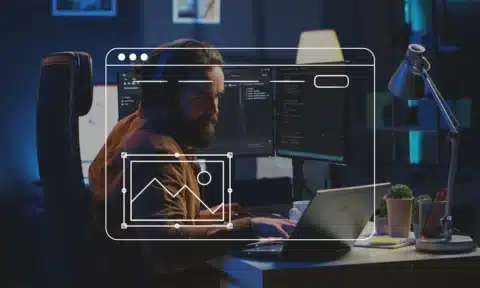Computer programming is a highly rewarding skill that could lead to a large number of opportunities in the future. For instance, someone who teaches themselves programming as a hobby could one day find themselves working as a professional software developer.
If you want to get the most out of this endeavor, though, you’ll need to implement ways to improve your coding workflow. Listed below are some of the most notable that you should keep in mind.
Let’s get started.
1. Document Everything Appropriately
Interestingly, many people make the mistake of improperly documenting the projects they work on. They may also do the same for any files they integrate into their projects.
For instance, let’s assume you are working on an application that helps real estate wholesalers manage the large number of leads that they deal with regularly. The goal of this application would be to automatically sort the leads based on criteria relating to how likely the property is to sell quickly.
So, you may title this project something like “Real Estate Automation Tool.” As you might guess, titling this project “New app project” could come with a large number of consequences.
Most notably, you may lose track of the project files on your hard drive if you don’t work on them for an extended time. The same scenario could occur if you frequently work on other projects regularly.
Part of proper documentation also includes recording your progress in a notepad document, comments within the code itself, etc.
Many developers also screenshot the current state of their program at certain intervals so they can create a timeline of their work.
2. Program With the End-User in Mind
As a developer, it can be easy to forget that your focus should be on the end-user. This means that every change or addition you make should benefit those who will end up using your program.
If you are the only one who is going to use the application, then these rules don’t apply. More likely than not, however, other people who are unfamiliar with the architecture of your program will be the ones interacting with it.
A general rule of thumb is to make your application as intuitive as possible. Your users should be able to quickly find the information they are looking for based on where they expect it to be.
In practice, this is a concept similar to placing a search bar in the top corner of a webpage. This allows users to easily see it and then use it as a resource to accomplish their intended task.
3. Eliminate the Distractions Around You
It’s no secret that coding is mentally intensive. When looked at objectively, most of the actual work occurs within your brain as opposed to typing on a keyboard.
If your work environment is full of distractions, you can easily find yourself consistently losing your train of thought. As a result, the project can take much longer than intended.
Additionally, you run the risk of making oversights that could interfere with the functionality of your application.
To help combat this situation, it’s in your best interest to do what you can to eliminate distractions. How you do so will be heavily influenced by your work environment.
For instance, those who live in an apartment building located near a busy street may need to wear noise-canceling headphones. Others might need to get out of the house and escape noisy family members or roommates.
Perhaps the biggest distraction to consider, though, is your cell phone.
What starts as quickly checking your email inbox could lead to you watching a 30-minute video on the Internet. Before you know it, you will have wasted a significant amount of time that you could have spent coding.
4. Establish a Concrete Path
Coding with no plan in mind is a sure way for you to fall short of your intended goals. The best way to avoid this is to create an outline.
This will contain details of what you plan to accomplish and the key milestones you need to hit. Using the aforementioned real estate application example, you can come up with a handful of objectives to guide you,
In this case, one of the most important would be to define what makes a house “sellable.” You would more than likely be able to define this through the information associated with the leads you acquire.
From here, you would then need to figure out how to make your program automatically organize the leads based on these criteria.
As you can tell, creating a plan will help you streamline your path forward. Keep this in mind so that you can avoid obstacles you would otherwise encounter.
5. Place Your Most Used Tools in an Accessible Location
You will no doubt be using a handful of programming tools while you code. To help improve your overall workflow, place these tools in an accessible location.
Putting them all within a single folder is a great way to ensure that you always have access to the tools that you need. This can also help prevent you from becoming distracted.
If your tools must remain within specific folders, you can create shortcuts to these folders that you place on your desktop. This will prevent you from disrupting the file path while also maintaining accessibility.
6. Make Use of Productivity Software
There’s plenty of software out there that can help improve your coding productivity. These range from tools to help you automate simple tasks to more comprehensive software that can help you stay organized.
Interestingly, many people forego this opportunity because it seems overwhelming at first. In reality, the majority of productivity software is highly intuitive.
So, it won’t take you long to integrate these tools into your workflow.
Doing so can also often mean the difference between whether or not you can reach deadlines in time. This type of software is particularly useful for freelance developers, as it can allow them to make more money within a shorter period of time.
7. Debug as You Go
It can be tempting to write a large amount of code at once. Unfortunately, this often comes with the drawback of encountering many different bugs.
Instead, you should consistently compile your code as you are building it. This will allow you to catch bugs as early as possible and eliminate them before they become more significant issues.
Bugs tend to cause additional bugs if left unchecked. If you wait to debug your program until you have built a large amount of it, you may be overwhelmed by the number of errors you find.
Getting into the habit of debugging as you go will allow you to stay as productive as possible. It will also help you better understand how your program functions since you will be able to witness changes firsthand as you build upon it.
8. Don’t Reinvent the Wheel
A common goal of coding is to create something that allows you to perform a task more easily. Ironically, it’s not uncommon for programmers to attempt to build a program from the ground up.
In many cases, the tool that you are trying to build on your own has already been developed and is available for free on the Internet.
A common example would be someone who wants to incorporate a calculator within a simple mobile application. It wouldn’t make sense for you to create your calculator from scratch since this type of code has been used thousands of times already.
Put simply, there’s no shame in copying/pasting code as long as you have a full understanding of how the code works. Additionally, the code should also be explicitly available for public use.
Using somebody else’s code without their permission is almost always guaranteed to land you in legal trouble.
You may also be surprised to learn that many applications are created by using multiple blocks of open-source code from different sources. Of course, this may or may not align with your personal goals or the criteria of your clients.
If someone you are working for needs custom software that is highly specific to their business, you may not have the luxury of using pre-made code as the foundation of your application. If it makes sense to do so, though, it’s often in your best interest to take advantage of it.
9. Take Advantage of Relevant Resources
Similar to how you should make use of productivity tools, you should also take advantage of all the relevant resources that you can.
Coding is a discipline that requires you to constantly educate yourself. By going out of your way to build upon your strengths and improve your weaknesses as a developer, you will find that you begin to work much more efficiently.
This could be something as simple as learning how to make your code more concise. Or, you may benefit from learning a new programming language entirely.
10. Don’t Be Afraid to Take Mental Breaks
As we mentioned before, the majority of the work involved in programming occurs in your head. If you find yourself hitting a wall and unable to make progress, a quick mental break could be the solution you need.
Many programmers find themselves in situations where they don’t want to leave their desks or laptop until they solve the issue they are working on. Not only could this cause you to burn out on your project, but it is also a highly inefficient use of your time.
When taking a mental break, it’s recommended to do something unrelated to programming entirely. It’s also in your best interest to get away from your computer screen, if possible.
Going for a short walk without your cell phone can be the perfect way for you to mentally decompress. The same can be said for activities like working out, meditating, etc.
When you’re ready to come back to your project, you should be sufficiently refreshed.
11. Keep Track of Your Time
It’s easy to get lost in your world when staring at a computer screen for hours at a time. You may feel as though only a few minutes have passed when it has been over an hour since you last checked the clock.
The inverse is also true, and what feels like hours of work could have only taken 45 minutes.
To help keep you on track and optimize your workflow, you should implement some form of time tracking. This could involve setting an alarm that goes off at predetermined intervals, or it could involve you quitting work for the day at a specific time.
When you are conscious of how much time has passed and how much time you have left, you’ll be able to use your time much more efficiently.
This is also a great way for you to naturally build discipline over time.
Knowing How to Improve Your Coding Workflow Doesn’t Have to Be Difficult
The above guide will help ensure that you can improve your coding workflow as quickly as possible. From here, you’ll be able to attain results that you previously thought were out of reach.
Want to learn more about what we have to offer? Feel free to get in touch with us today and see how we can help.