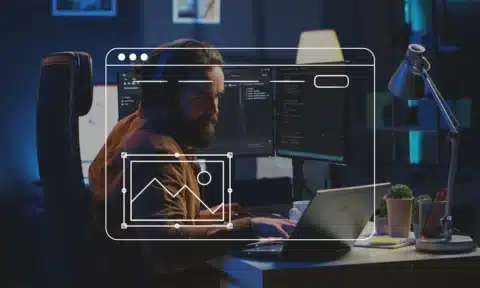Software development can take anywhere from a month to a year and sometimes longer. The process length depends on many factors, including program complexity and the process itself.
When development takes longer than usual, it’s often because the right process wasn’t used. Most developers agree there are certain steps you should use.
What does the process for developing software look like? Our handy guide will walk you through the steps. We’ll also share some tips on best practices to use.
A Brief History of Software and Development
Before we explain the process for developing software, we need to answer a key question. What is software development? You probably guessed it’s the act of creating new software.
The history of software development starts with a machine called the difference engine. This was a simple computer. Ada Lovelace wrote what many people believe are the first programs.
Today, all computers use programs to perform functions. They take user actions and translate them into something the computer can understand. The computer then executes these commands, creating the result the user wants.
As computers became more powerful and sophisticated, so too did the programs they ran. It was no longer enough to write a program haphazardly. Instead, software professionals realized they needed to put more thought into program design.
Developing Software Becomes an Art
By the 1990s, it was obvious developers needed a process. This raised many questions, including what makes a good program. Many people theorized that there are basic principles that make software good or bad.
Most people agree good software is:
- user-friendly and accessible
- consistent and coherent
- functional
- testable
There are, of course, other requirements as well. These basic principles guide many of the decisions during software application development. If the program isn’t user-friendly, for example, it doesn’t matter how functional it is.
The software development process arose from the need for good software design. The steps in the process ensure the program meets these basic needs and more.
What Are the Steps in the Development Process?
How many steps are there in the software development process? It depends on whom you ask and which model they’re following.
The systems development life cycle (SDLC) model is organized as a waterfall. It follows six or seven steps:
- Identification of software needs
- Analysis of the requirements for the software
- Specification of software requirements
- Design
- Programming
- Testing
The seventh step is maintenance. Some people don’t include this as part of the development process.
Identifying and Specifying Software Needs
The first three steps in developing software focus on figuring out what you need. The first step is to identify that you need an application. The next step is to figure out what you need that software to do.
In a hospital, the administration may decide they need a new program for patient records. The administration would then decide what the program needs to do. It would need to allow staff to create new patient records, update existing records, and then store all the records.
The next step would be to outline exactly what the new software needs to do. It would need to connect to the old database. It might also need to integrate with other systems to update patient information.
Designing and Programming New Software
Once you’ve identified a need for new software and decided what you need it to do, it’s time to design this new application.
Many people make the mistake of starting with design during software development. They imagine what the new program will look like. Instead, you should focus first on functionality.
Once you know what the program needs to do, you can focus on what it looks like. You’ll need to think about how users will interact with the program. You want to make it as easy to use as possible.
One best practice during the design stage is to go back and forth with the group who will be using the program. Assess their experience and knowledge level. Try to make the program as intuitive as possible.
When the design is settled, you can move on to the back end of developing software. You’ll write the programming itself. This tells the computer what to do when the software is running.
Test and Test Some More
Step 6 of the systems development lifecycle model is the most crucial. You want to test your new software to make sure it works.
Most software has some flaws in it, known as bugs. Testing helps you identify these bugs and then fix them.
Good testing also allows the end users to give you some feedback on the program design. Does it do everything they need it to? How easy is it for them to use?
The testing stage can be intense. There may be a lot of back and forth between groups as bugs are fixed. You might tweak the design or change a function.
Other Models Have Developed
The waterfall model is one of the best and most widely used. It isn’t the only software development process out there, though. Other models allow for more flexibility and adaptability.
Almost all models incorporate the same steps. All look to creating great, user-friendly software. Agile software development models are great examples.
A few tips can help you make developing software easier. Once you’ve decided what the program should do, don’t add more functionality in the late stages. Starting with a plan will help.
Always keep user-friendliness at the forefront of design. The more time you can put into testing, the better your program will be.
Get Your Software Development Project Underway
At this point, many of you are asking, “Is software development for me?” It can be because many businesses benefit from custom software.
If you’re not sure, talk to a developer today. They can help you start on the right foot with your software development project.
If you need more information on best practices and the benefits of developing software, take a look around the blog. We have tips and tricks to help you no matter where you are in the development process.