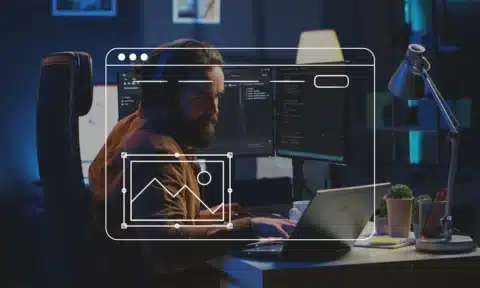Imagine you’ve noticed your website or app traffic has started to plateau or even drop. You realize it’s time for a mobile redesign so that you can keep from losing visitors and users.
But how do you improve your mobile app or site without sacrificing traffic? You can do a few things, from research and analysis to testing.
Read on to learn how you can improve your mobile design.
Start With Data
Before you do any mobile redesign, you should look at your data. You can review your web analytics to see how much of your traffic is on mobile and how long they stay on your website.
When redoing mobile app development, you can also review analytics regarding active users and how often they use the app. But you can also look at customer reviews on the App Store and Google Play.
That way, you’ll get an idea of what people like about your website or app. And you can figure out what you need to change to keep from losing traffic.
Work on a Demo Website
If you need to do a mobile redesign for your website, set up a demo website. Then, you’ll be able to update and test the mobile and desktop versions without affecting your current site.
People can visit your existing site, but you’ll be able to see how the changes might look using the demo site. After you make sure the changes offer a good user experience, you can go to your website and replicate the changes from the demo.
Demo websites are fantastic for changing mobile and desktop sites. You don’t have to worry about changing things only to have them load more slowly or make your site more complicated to use, so you can keep from losing traffic after an update.
Create a New App Version
When working on mobile application development, you can create a new version of your app. That way, you can edit the program without it affecting the current version available to users.
As with your mobile site, you should test the interface and usability of the new app. Make sure it works well on all platforms you plan to release the update on.
If you encounter any issues, you’ll have the chance to fix them before the update goes live. That way, users will want to update and keep using the app.
Focus on Responsive Design
Unfortunately, you can combine desktop and mobile redesign into one. If you do that, mobile users may not be able to use your website well on smartphones or tablets.
Luckily, responsive design allows you to create a version of your website just for a mobile view. That way, visitors can navigate around your site more easily using their smaller screens.
Most web design platforms allow you to edit desktop and mobile sites separately. Be sure to use that feature to create a mobile website that will retain traffic without making your desktop site too simple.
Understand How People Use Mobile
When working on mobile application design or website development, you should consider how users interact with their screens. A lot of people use one hand when browsing on a smartphone, for example.
That means everything should be within reach of the middle of the screen. Try to keep the most important elements near the middle and on the sides. Move less important icons to the top or bottom since visitors won’t access those as often.
If people have to struggle to click on links or view images, they may back out of your site, causing you to lose traffic. Fortunately, you can update your mobile design with user habits in mind.
Optimize Forms
Next, you should think about any forms you have on your website. Consider how many fields the forms have that users need to fill out to submit a form, whether it’s a subscription or contact form.
Get rid of any fields that you don’t need to cut down on space. If you still want to have multiple areas, you can create forms that use multiple pages.
Then, people can progress through the form with only a few fields at a time. That can keep from taking up a lot of screen space, but you can still get the information you need from your visitors.
Add Links to Your Contact Info
When doing the mobile redesign of your contact page, add links to your phone number and physical address. Adding a link to your phone number means users only need to make a few taps to call you.
And if you add a link to your address, you can send users to a Google Maps listing. That way, they can quickly learn how they can get to your business from their location.
If you have multiple locations, you can link to a locations page on your website. People can input their zip code or address to find the nearest location and its address and hours.
Eliminate Pop-ups
As a website or app owner, popups can be an excellent way to collect email addresses and other information. However, they can be annoying for website visitors.
If you use popups on your website, consider eliminating them, at least on the mobile version. That can improve usability, and it can keep Google from penalizing your website in search results.
Popups can be more difficult to close on a mobile site, especially if they take up the full screen. Instead of using a popup, consider embedding the content in your web pages so that people can still see and interact with it.
Create Accordions
On a mobile website, you need to optimize your screen space and make it easy for visitors to find the content they want. Consider turning your content into accordions, or collapsable elements.
Visitors can quickly scroll through the page and find the section they want to read. Accordions are fantastic for the question-and-answer sections, services, and other content.
They can reduce the amount of time someone has to scroll down to find the content they want. That way, you can keep people on your site, which may help increase your traffic.
Edit the Navigation Bar
You can use accordions for more than the content of a page on your site or app. To save screen space, turn your navigation bar into an accordion.
Visitors can find the accordion at the top of the screen, and they can open it when they need to. Otherwise, they’ll be able to see more of your content at once.
You may also want to edit the pages that show up in your navigation bar. Think about the most important pages, and link to other pages from those parent pages to help people find what they need.
Compress Files
A good website or mobile app will use photos or videos to supplement the written content. However, these files can take up a lot of space, both physically and within your website or app database.
Consider compressing your images and videos so that they still show up and are a good size. When you compress files, they’ll be as small as possible without compromising on the quality.
That can help make your website or app load faster, and it can make the site easier to use. If your site is easy to use and loads fast, you shouldn’t have to worry about losing traffic.
Increase Page Speed
Speaking of loading faster, page speed is an excellent reason to do a mobile redesign. If you find your website or app takes forever to load or crashes frequently, you can use an update to fix the issue.
Tools like Google’s PageSpeed Insights can tell you how well a website is performing. Then, you can do a few things to decrease the loading time and help keep people on your site.
Whether you compress images or make your page layout more simple, you can increase the speed. Soon enough, you may be able to get and retain more traffic.
Improve SEO
Another thing to work on when doing a mobile redesign of your website is search engine optimization (SEO). Consider using an SEO-friendly template and adding meta descriptions to your site.
You can also improve your technical SEO, including optimizing page speed and eliminating error pages. That way, search engines will be able to show content to people, and the search results will lead to content.
On-page and off-page SEO are also important. You can add links to your content and incorporate keywords that tell search engines about the subject of your website.
Research Keywords
Whether you want to improve SEO or app store optimization (ASO), you should research keywords. Think about what you’d search for if you were a user looking for your website or app.
Then, you can add those keywords to your website or app. While you may not use keywords as part of your mobile application design, you can use them when writing your app store title and description.
If you can use the best possible keywords, you’ll attract users who will stay on and revisit your app or site. That way, you won’t lose traffic as quickly.
Add Redirects
When you update your website, you may end up changing some of the permalinks to your pages or blog posts. While this can make the links easier to remember and look better, they can confuse.
If someone clicks the old link, they’ll get a 404 error. Fortunately, you can avoid this by redirecting the old link to the new one. Then, people will find the right page, and you can keep the SEO value for the old link.
Many web design platforms make it easy to add redirects to your website. So go over your pages and posts when working on mobile redesign so that you don’t forget anything.
Consider Your Web Host
If your website has grown a lot since you started it, you may be ready to upgrade to a higher website hosting tier. Higher tiers usually allow for more traffic, and it might help you keep from losing visitors.
When you approach the maximum amount of traffic for your site, your site might slow down. Even if you optimize everything else, you could still lose traffic.
Take a look at how many visitors you get and how much your hosting plan can handle. If the numbers are about the same, consider upgrading so that your site can continue to grow.
Don’t Forget Tablets
Mobile traffic accounts for more than half of all internet traffic. While smartphones are a big part of that, plenty of people use tablets to browse the web and use apps.
Whether you’re looking to update your website or mobile application design, you should think about the tablet design. It will usually be similar to a smartphone, but you can use a bigger screen.
Consider how you want to lay out the various elements of your site or app. Consider showing your full navigation bar, for example, because you have more screen real estate.
Create a Mobile App
If you don’t already have a mobile app, consider building one to accompany your mobile website. You can link to your app and site, so visitors can easily find both.
With a mobile app, you can also create something specifically for the smaller screens. You don’t have to create separate designs for mobile and desktop devices, so you can make the app work well.
Use your website to promote the app and vice versa. And you can use your website to tell people about app updates, which can help encourage people to use the app more.
A mobile app will give people more ways to interact with your content. If you want to increase traffic, you can even provide exclusive content in the app.
Mobile Redesign Done Right
The mobile redesign is an excellent way to update your website or app. But making a big change can be risky, and you might lose traffic during or after the updates.
However, you don’t have to lose traffic after editing your content. Just make sure you focus on user experience and use data to help guide you in the website and mobile application development processes.
Do you need assistance with the mobile redesign? View our services to learn how we can help.