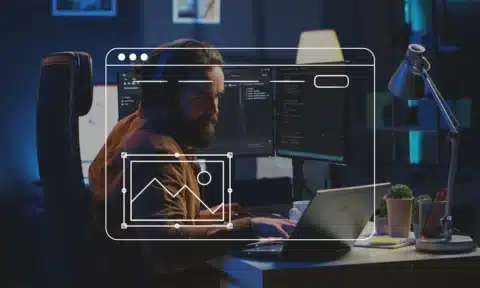Given that nearly half of all internet users won’t wait three seconds for an unknown shopping website to load, you could be up against serious odds with customers.
If you haven’t figured out where you stand on client-side vs. server-side rendering, you need to make a choice. Since there could be a lot of pros and cons on either side, we’ve put together a guide to help you decide which to do.
Here is everything you need to know about server-side and client-side rendering.
The Pros of Server-Side
Rendering your site on the server rather than the client’s side will take a little more work on your part, which can be a turn-off to some developers. However, when you do the work for your clients and their devices, you can take advantage of a lot of benefits.
When you render everything on the server side, you’ll see a spike in your rankings on search engines. When search engines can crawl your site easily, they’ll be able to see your sitemap all laid out, how well it’s organized, and how it works together.
By making it easier for web crawlers to navigate your site, you stay a step ahead of sites that are compiled on the client side as you put the work on the crawler.
Taking the task of compiling the site on your own also makes everything load faster when your visitors stop by. This means that search engines will also rank you high for the speed at which your pages load. Load speed is a major factor in the world of SEO ranking, and being able to rank highly for that is a much-coveted spot for developers.
If you have a static site without of a lot of communication in either direction going to or from your server, you might as well load it on the server side. This way, you can ensure everything displays and loads exactly how you want it to, no matter the device that connects to your site.
Cons of Server-Side Rendering
If you’re not sure of how good your team is at rendering things on the server side, you might want to reconsider. It takes a skilled team of backend developers to ensure everything goes smoothly.
When you render on the server side of things, you’ll have to be able to handle a lot of server requests. If you don’t have a strong multi-threaded system, frequent and fast server requests might not be possible for you. You could get overloaded, and it could bring your server to a grinding halt, which spells trouble if your business operates from the same server.
When you have server-side rendering, you’ll be moving a lot slower than client-side renderings. When things render on the client side, you can start seeing results immediately. However, when the server side is doing the work, the visitor won’t see much of anything until the whole page is loaded.
This doesn’t even mention what happens if an element crashes or a server error fails to load even a single asset.
When your server-side rendering drops an image or a piece of media, you’ll need to reload the whole page. Also, when browsing your site, you won’t be able to take advantage of cookies and pass banners and menus from one page to the next. This could be a clunky way to browse an e-commerce or news site.
Pros for Client-Side Rendering
When you choose client-side render, you’re putting it up to the browser and the device that your clients use to render your site. This takes some of the pressure off of your back, but if you have clients that could be using a variety of tools to connect to you, it’s hard to know what could result.
Thankfully, client-side rendering offers rich site interactions. Using the device and its storage capabilities, you can offer exciting page navigation and interactive experiences. You can put together exciting web projects that involve a lot of server-client data exchange.
Once you’ve loaded for the first time, you’ll also have super-fast rendering and browsing. Once you’ve sent your client all of your base assets — like banners, sprites, and menus, they can zip through your site with ease.
This is the ideal solution for creating a web application. Since you’ll be putting it on the client to render the site, that’ll free up your server to do some work. You can have lots of workers or threads running to communicate, interact, write, and read data.
Cons to Client-Side Rendering
By now, you can probably predict what some of the cons could be to rendering on your visitors’ browsers and devices.
You can end up damaging your SEO ranking if your client-side rendering fails. Since you’ll be taking the rendering out of your own hands, you could end up with some unexpected errors. You’ll have to do a lot of testing to ensure that your site or application renders as planned.
You might end up slowing your load times considerably. Since you could be dealing with weak connections, incompatible devices, and a wide variety of operating systems, rendering could be a pain. You’ll need to do a lot of work streamlining your assets before you send them to your clients.
Client-side sites might also end up needing an external library. Since you can’t predict what your visitors have access to, if you’re trying to be cutting-edge, you could be ahead of your clients in terms of technology.
Client-Side vs. Server-Side Rendering Matters
The battle for client-side vs. server-side rendering is an existential battle. Understanding which is better for your site means knowing your product well, knowing your clients well, and knowing how long they’ll wait for you. If you don’t know your clients very well, you could end up losing them with the wrong choice.
If you want to know how we choose which to go with, contact us.